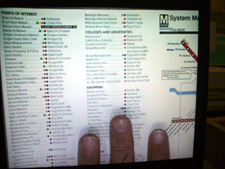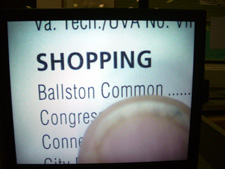On my way to the DC Blogger meet up at RFD (Regional Food and Drink) in Chinatown I saw a large group of people with bright lime green police vests on getting ready to cross the street. I was like what do we need that many cops here and not other places in DC.
I stopped in the Chinatown Starbucks to kill sometime before the meet up. I got myself a bottle of water, since I’m not a coffee drinker. I know its bad for the environment the plastic and all, I reuse them. There was like one chair downstairs left. I wanted to read, but also watch the people go by on their way to the Wizards game and whatever else they were going. There was a woman at the table and I asked if she minded if I used the spare chair she had at her table, she said fine and went back to her phone conversation. From what I heard she spent like 15 or 20 minutes talking in French to someone before she finished and then left.
While she was on her cell phone a bunch of the cops (about a dozen) stopped in front of the store blocking the view of the sidewalk. She looked up from her conversation stopped talking for like the first time in 10 minutes and just shrugged her shoulders and went back talking. A few of the cops came in and got coffee.
Next a metro cop came in with his bicycle and stood behind the counter drinking a coffee. He must have to work this area all the time an needed to warm up. One of the real police officers came in and started talking to the metro police officer. I came to find out all the cops in the vests that were wandering about were police academy cadets. I was wondering why they needed like forty plus cops and or cadets in Chinatown on a Wednesday night. Don’t other parts of town need them more, like at least Adams Morgan for the drunks.
The real police officer ended up being one of the instructors and said that the cadets were going to be in that area until like New Years. The Metro officer asked if this was part of the cadets training or getting extra experience. It seemed like it was extra experience which would make their time in the academy longer. The metro cop said that really stinks, since he remembered once he was about done with the academy like 10 years ago all he wanted was to get out.
While this conversation was going on another DC police officer came in who I think was an academy instructor too. After she got in one of the cadets came in and told them that some person had come over to them and said a guy was bothering people around the corner outside one of restaurants. The second academy officer told them to never mind it was probably nothing to worry about. After a bit she decided to go out and ask the cadet for a description of the person just to mess with them to see if they had been paying attention or not to what was going on.
Finally all the cops and cadets left the Starbucks except for the bicycle cop. This is finally when I noticed the woman at the table behind me was having a man read different articles from the newspaper. The more I listened she was helping him learn or improve his reading skills. She was very patient with him. After the first article she asked if he liked sports. He said sure and she had him read the first part of the article about Sean Taylor making the Pro Bowl even thou he passed away like three weeks ago.
He would read along slowing trying to make sure he read and pronounced everything correctly. A few times he stumbled on a word and she would have him go back until he got it right. He trouble pronouncing “Posthumously”, so do I. She did this in a very nice way so he learned and I guess did not feel put down. After he would read for awhile she would stop him and then asked him to explain what he read in his own words. I guess this was to make sure he understood what he had just read.
Once they had run out of time, since I think they both had to be other places to go she gave him a present in one of those small hanled gift bags. He gave her a card which she opened and read, while they talked about what each one was doing for the holidays. They decided to meet the Wednesday after New Years, since I don’t think either one was in town after Christmas. When they left he had never opened his bag and I wanted to see what he got from her.
My guess was it was some small book. This is what the holiday time should be about helping others improve their lives.
Some times during the heck tick holidays you just need to sit a while, read some yourself, watch, and listened to others.

 After David got done Jerry Marindin of
After David got done Jerry Marindin of