Heading Level 3 (H3)
The main point of these accessible templates is to give you a starting point for creating your website. I have created the following pages to help you get started. Will also create a few different layouts with navigation on the top, the left, the right, top and left, and finally top and right.
- About Us - which should contain information about you, your product, service, or whatever and should give people more information on how to contact you.
- Contact Us - is an example on how to create accessible forms and this page could contain more ways to get ahold of you than sending an e-mail.
- Events Listing - this page is more for showing different ways to use lists for events and what not and contains microformats too.
- Demo of a Table - shows you one way to make an accessible data table.
Another Heading (H3)
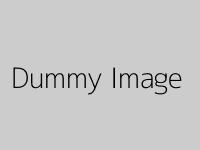
Adding a Dummy Image to the page so you can see how your content would look with an image floated to the left with text wrapping around it on the right.
Then you should put more text on the page so it doesn't look all empty and stuff. You could even add an image or something in the page as well to make it look all fancy.
Heading Goes Here? (H4)
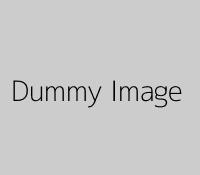
You probably should add an image to the right side of the layout to see what would happen to it as well. Thinking we need just a little bit more text to help fill out this demo of accessible tempaltes.
Maybe should plan on using a blog to post what you're up to, along with things you have created or learned, and any other web related items you might have or find.
Right now this website will only be plain pages with nothing fancy, all created with only CSS for the backgrounds, buttons, and everything else.
Below you will find a section to add your contact information to if you are not looking to create a full "Contact Us" page.
Contact Information (H3)
- E-mail - templates@jfciii.com
- Twitter - @AccessibleTemp
- Phone - 703-555-1212